- March 16, 2024
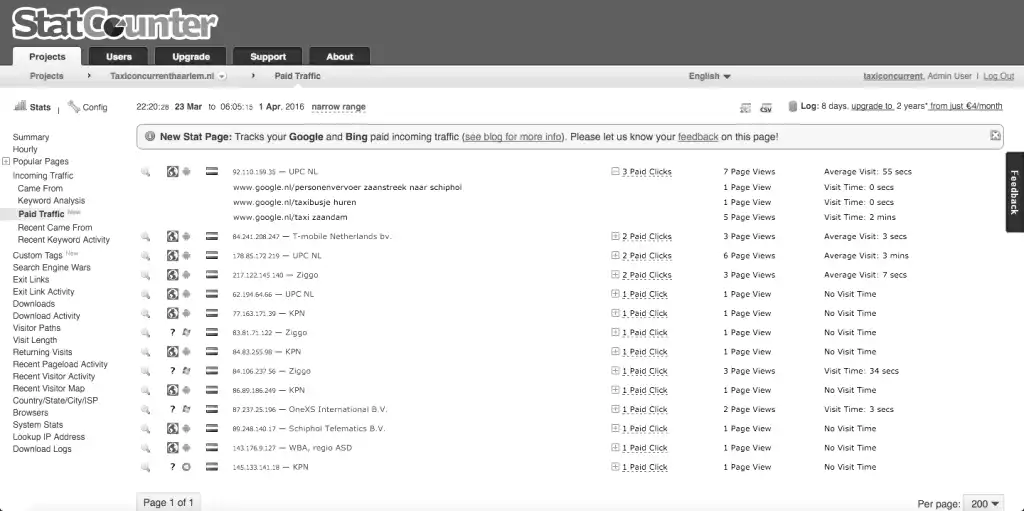
Nowadays, pretty much every industry advertises on Google, with Google Adwords taking the advertising competition online.
As we noticed, this competitive aspect can take some unusual shapes (or perhaps unethical is a better word).
A couple of years ago, one of our clients mentioned that he feared campaign sabotage, specifically by his competition, which also advertises with Google AdWords. What he meant by this is that he feared his competition was clicking on his ads to decrease his budget and visibility.
We decided to investigate this a little further.
We started by identifying visitors by their IP addresses, linking them to paid clicks, and tracking the online behavior of these specific visitors. We took our time to look into the behaviors because we wanted to ensure that we would not identify online visitors who are browsing and still in the orienting phase of their buying journey and mark them as possible saboteurs.
However, after taking a closer look, the numbers and figures showed us the following patterns and behaviors: Certain visitors were visiting the site in high frequency (5+ visits and all via an AdWords click) within a very short time frame, but not spending much time (mostly 0) on the website itself. We also noticed they showed the same behavior over multiple days and weeks.
We had to block these visitors from ever seeing our clients’ Google Ads again. Not just to stop these abusers from clicking away our clients’ budget but also to stop them from further damaging the campaign stats, specifically the Google AdWords Quality Score, which has a high impact on positions (=visibility) and the corresponding click prices.
This first investigation concerned the taxi industry. Very high competition both on the streets and online, plus we figured taxi drivers have time between jobs for this behavior.
They are not the only culprits, though. We know that there are AdWords campaign managers who deliberately click on the ads of their competitors while managing their clients’ campaigns.
In the case above, we used Statcounter to investigate each paid visitor manually. Statcounter has a free option with a log quotum of 500. This means a maximum of 500-page loads are stored; anything registered after that will automatically overwrite the first registered page loads.
A bit tedious, as one visitor could and should have multiple page loads within one session, so you need to check every couple of days depending on the size and volume of the campaign you’re tracking.
The first paid option goes for € 4,- / month and gives you a log of 50,000.
What Statcounter can do is prevent Google Analytics from sharing the IP addresses of different visitors. This can be set up very easily by adding a piece of HTML code on every website page. In the dashboard, they already pre-filtered paid traffic, so you can immediately see only the Google AdWords visitors by IP address and their behavior.
This way, one can then evaluate each visitor and decide whether he is someone genuinely interested or not, so much or worse.
From here, copying the IP address and excluding them in the Google AdWords campaign settings is possible.
And that’s it. These ‘visitors’ (rather IP addresses) will not be shown your Google Ads ever again until you remove them yourself from the Adwords dashboard settings.
More information about how Google handles click fraud can be found here: